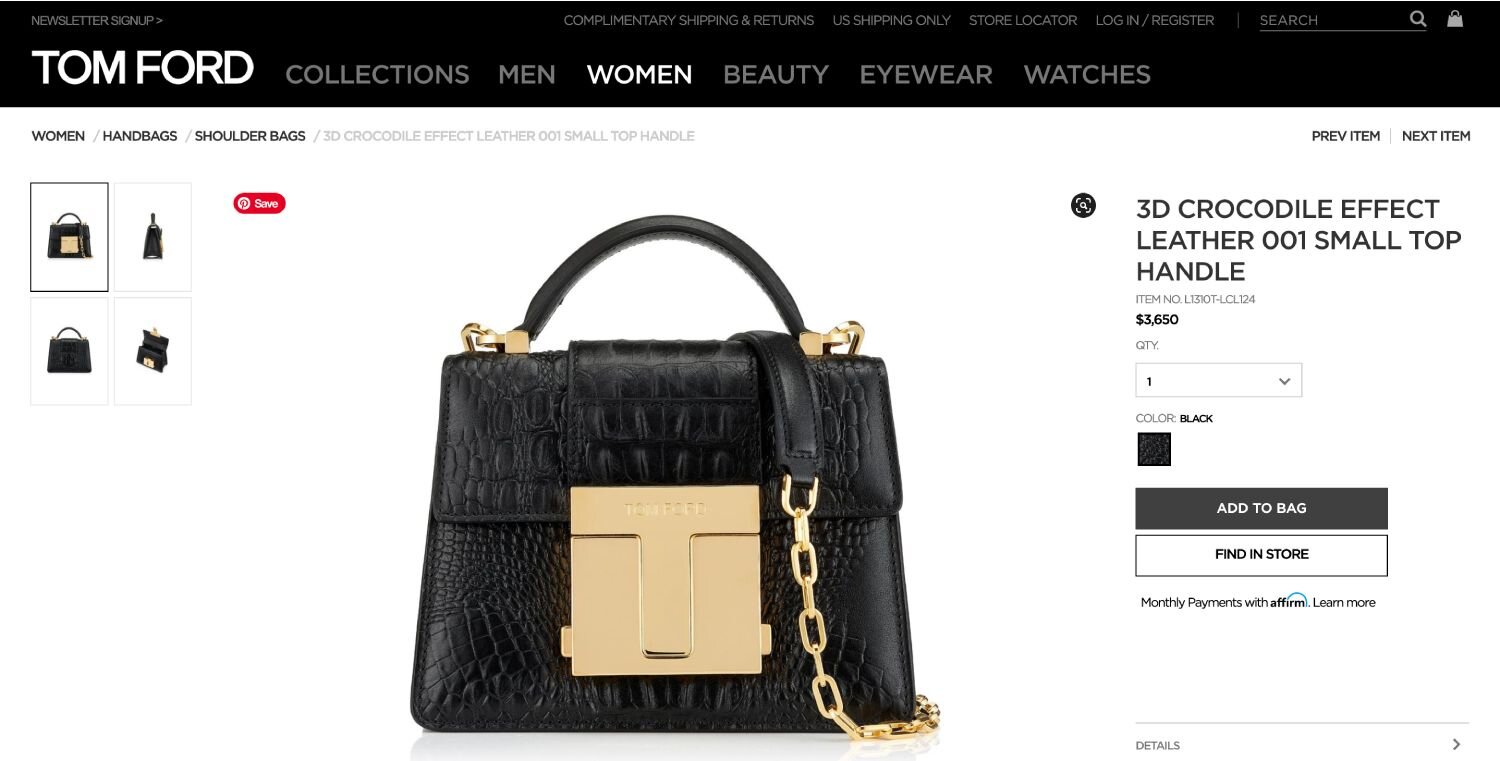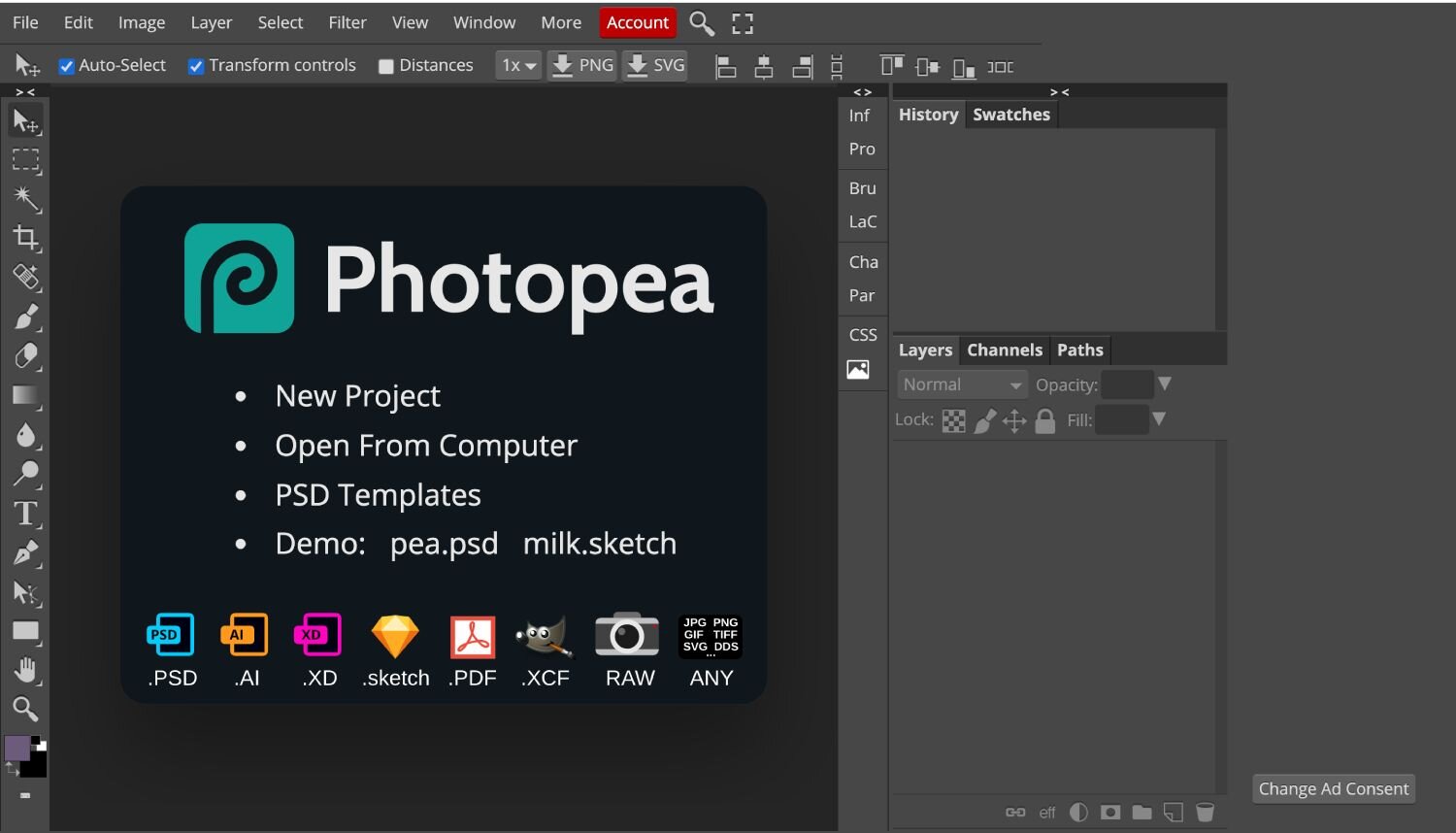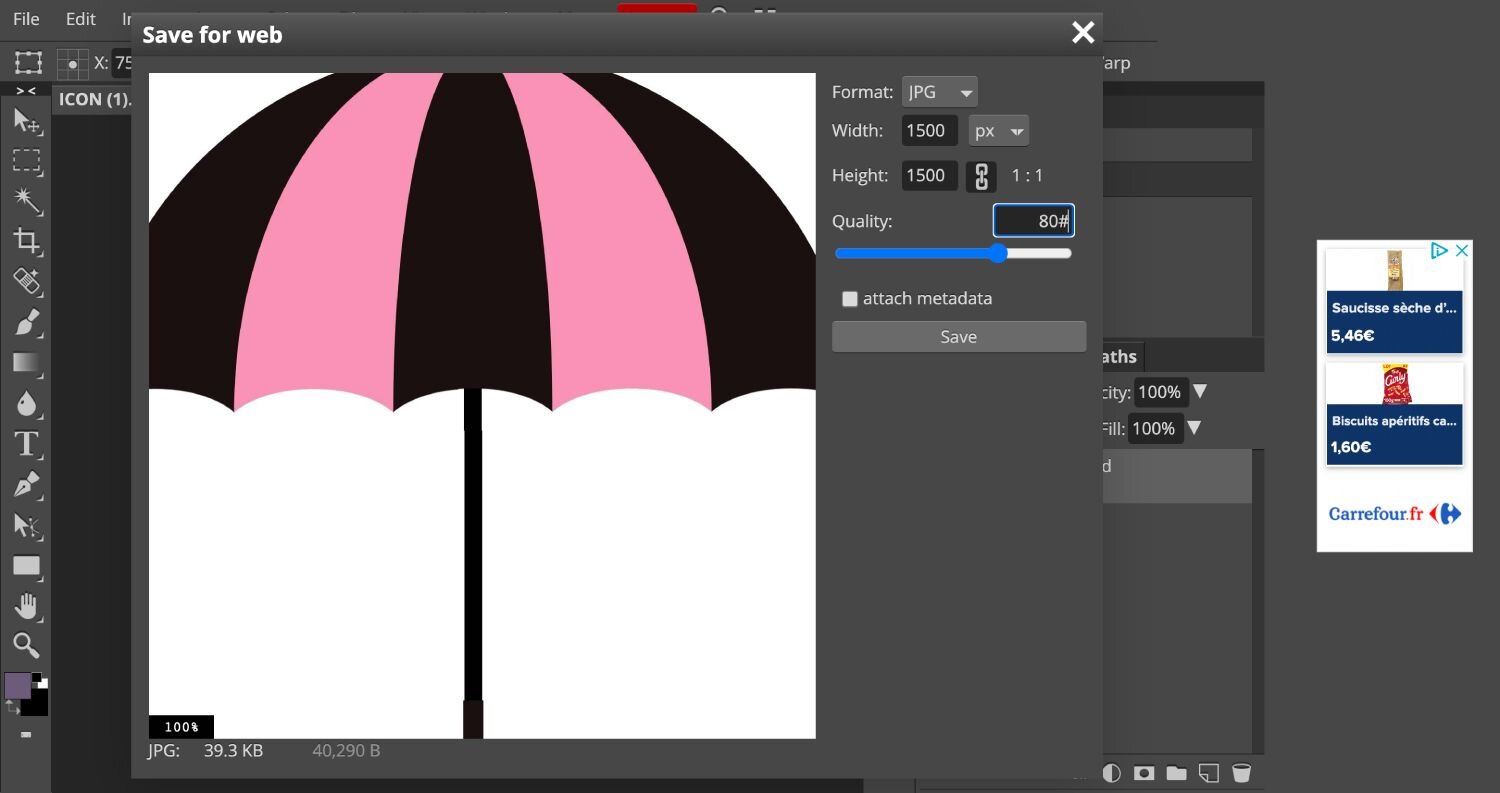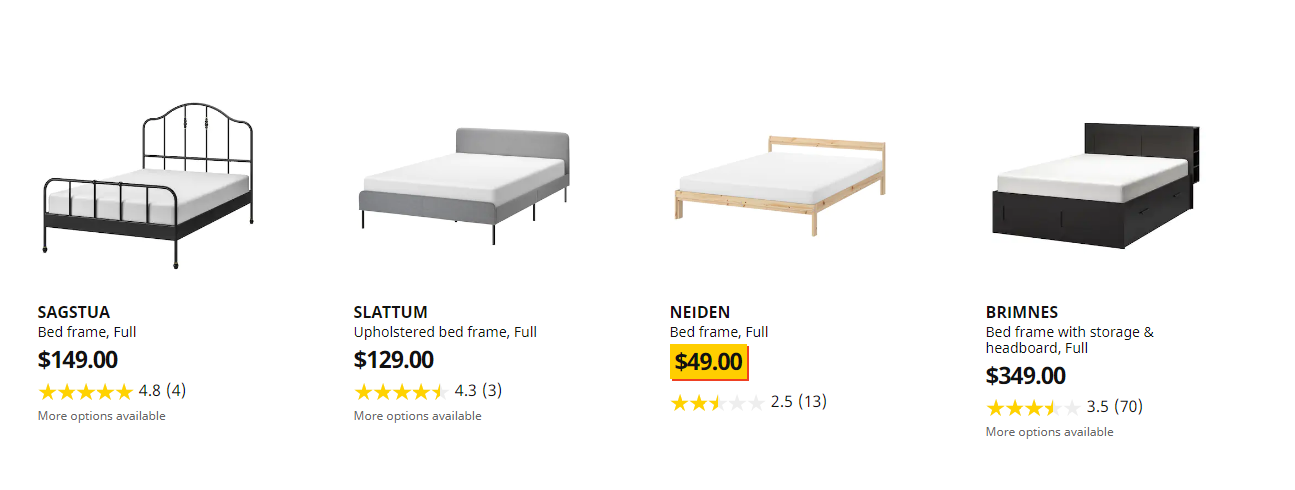Have you designed your website with your strategic goals in mind? What is the role of strategy in web design? How can applying strategy help improve conversions, customer retention, and sales? Read On.
Web design is an essential aspect of any business that wants to establish a strong online presence. It involves creating a website that is visually appealing, easy to navigate and provides a seamless user experience. However, designing a website without a proper strategy can lead to a lack of direction and poor results. This is where applying strategy to web design comes in.
Strategy in web design involves planning, analyzing, and executing a well-thought-out plan that aligns with the business goals and objectives. It involves understanding the target audience, identifying their needs and preferences, and creating a website that caters to those needs. In this article, we will discuss the importance of applying strategy to web design and how it can benefit businesses.
1. Establishes a Clear Direction
Applying strategy to web design helps to establish a clear direction for the website. It provides a roadmap that outlines the goals, objectives, and the steps needed to achieve them. This helps to ensure that the website is designed with a purpose and not just for the sake of having one. A clear direction also helps to ensure that the website is consistent with the brand's message and values, which helps to build trust and credibility with the target audience.
2. Improves User Experience
User experience is a critical aspect of web design. A website that is difficult to navigate, slow to load, or doesn't provide the necessary information can turn off potential customers. Applying strategy to web design helps to identify the target audience's needs, preferences, and behavior, which helps to create a website that provides a seamless user experience. This includes designing a user-friendly interface, optimizing the website for speed, and providing relevant and valuable content.
3. Increases Conversion Rates
A website's ultimate goal is to convert visitors into customers. Applying strategy to web design helps to create a website that is designed to convert. This includes designing a website that is optimized for search engines, creating compelling calls to action, and providing a seamless checkout process. A website that is designed to convert helps to increase the chances of visitors becoming customers, which helps to improve the business's bottom line.
4. Enhances Brand Identity
A website is often the first point of contact between a business and its target audience. It is essential to create a website that reflects the brand's identity and values. Applying strategy to web design helps to ensure that the website's design, content, and messaging are consistent with the brand's identity. This helps to build brand recognition and establish a strong online presence.
5. Provides a Competitive Advantage
In today's digital age, businesses need to stand out from the competition. Applying strategy to web design helps to create a website that is unique and differentiates the business from its competitors. This includes designing a website that is visually appealing, providing a seamless user experience, and creating valuable content that sets the business apart from the competition.
6. Helps to Measure Success
Applying strategy to web design helps to establish clear goals and objectives. This makes it easier to measure the website's success and make necessary adjustments. This includes tracking website traffic, analyzing user behavior, and monitoring conversion rates. Measuring success helps to identify areas of improvement and make necessary adjustments to ensure that the website is achieving its goals.
In conclusion, applying strategy to web design is essential for businesses that want to establish a strong online presence. It helps to create a website that is designed with a purpose, provides a seamless user experience, and is optimized for conversion. It also helps to establish a clear direction, enhance brand identity, and provide a competitive advantage. Businesses that apply strategy to web design are more likely to achieve their goals and establish a strong online presence.
This article was bought for you by Branderella. Are you looking to design or redesign your website? Our web design service includes a strategic approach to building your online presence. Click here to learn more.